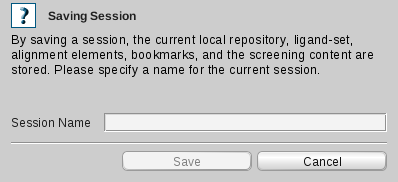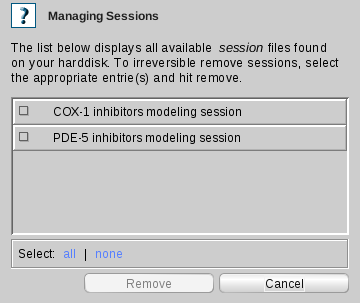Quite similar to the PDB data storage in the Local and Shared Repository LigandScout
transparently stores information concerning the Local Repository,
Alignment Perspective
,
Bookmark View
,
Ligand-Based Modeling Perspective
and
Screening Perspective
.
To be able to manage these data,
especially when working on different projects with different data, it seems to be useful
to backup your currrent workspace as an individual session. Then you can load a different
session or proceed modeling without altering the stored session.
The current session can be stored in a SES file or directly in LigandScout.
Choose in the menu bar
>
>
or alternatively,
>
>
to save your current data in a session by specifying
a name. The latter stores the data in the
.inteligand-data
directory.
If you want to remove a specific session go to
>
menu.
A list of available sessions appears
in the
Managing Sessions
dialog where you can
delete a session of your choice.
You can load a previously exported session file through the menu
>
>
.
Alternatively, choose a session from a list of available sessions provided in the
submenu.
Note that the new session replaces the current one. Thus, all of your current data
from the Local Repository, Ligand-Based Modeling Perspective, Alignment Perspective, Bookmark View and Screening Perspective will be getting lost.
|