9.3. Generation progress inspector
9.3.1. Features of the generation progress inspector
Monitor the library generation progress and the actual compound property distribution by using the generation progress inspector in the generation preview and the generation mode.
The generation progress scale shows the total generation progress.
The success rate scale represents the ratio of compounds used/blocked in the library generation process. The higher the success rate, the more efficient and the less restrictive are the property settings for compound generation. Computation time increases with lower success rate. Too restrictive property settings may cause an error if the generator is not able to create molecules fitting the constraints. So the success rate scale is a useful feature to verify the cost/time-ratio of your settings.
If you wish to terminate library generation immediately click on the stop button. Out of efficiency reasons, the generation progress inspector does not update the compound and property view automatically. Click the update preview button for an updated view.
9.3.2. Depiction modes
The generation progress inspector disposes over three depiction modes.
Molecules view shows the processed compounds and their filtered properties.
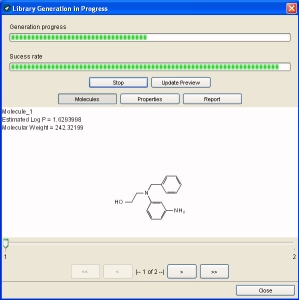
Properties view shows the property distribution of the generated compounds. The drop down menu allows you to select the property constraints.
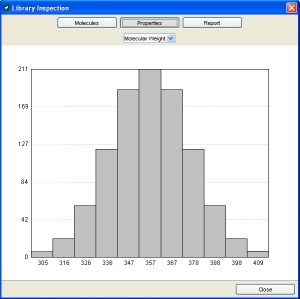
The library generation report shows various statistics of the generation process, i.e. the number of Successfully created molecules, the Time per generated molecule, the Time per included library molecule (excl. filtered compounds) and the Success rate.
The report also lists a section on filtered molecules, which is of high importance for surveilling filter efficacy. A high filtered molecules ratio will indicate too restrictive property constraints.
