5.3. The ilib diverse generation panel
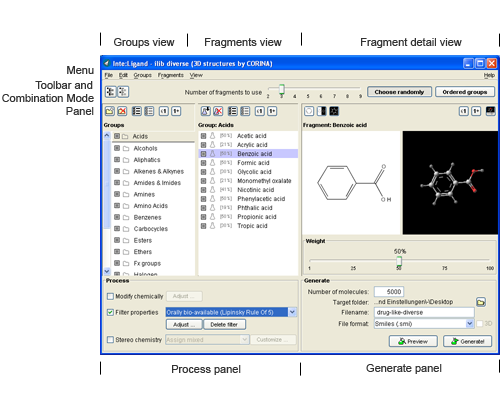
Number of molecules to generate
Define the size of the generated library by specifying the number of molecules to generate.
Target folder
Change location settings for the target folder.
Library name
Library name allows you to define the name of the generated library.
File format
You can choose between SMILES and MDL SD file library generation in the file format drop-down menu.
Preview
The preview button enables you to create a short preview of generated molecules. The preview feature allows you to verify your selected fragments/groups and property constraints within seconds.
Generate
Start the ilib diverse library generation by clicking on the generate button.
