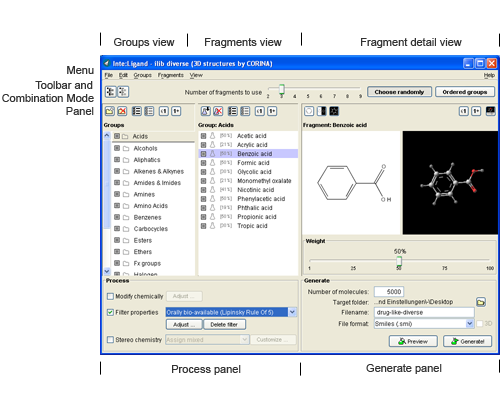Introduction:Using ilib diverse
1.3. Using ilib diverse
The main ilib diverse window is composed of the following parts:
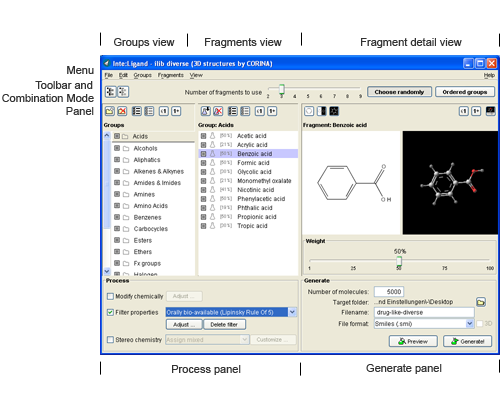
- Menu
- Tool bar: see Icons for details
- Combination mode panel
- Icons
- Groups view
- Fragments view
- Fragment detail view
- Flasks view
- Process panel
- Generation panel
previous | next
|