3. The ilib diverse Fragment Detail View
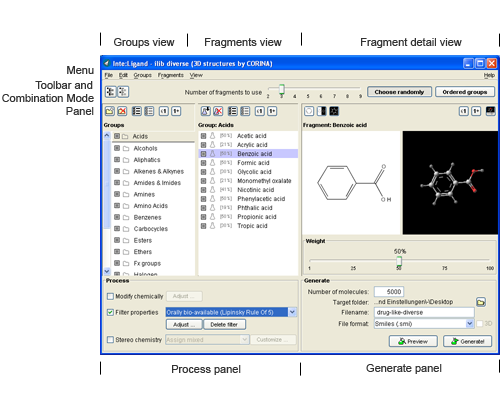
Selected fragments are displayed in the fragment detail view to provide a quick presentation of the molecule's chemical features and its 2D/3D structure.
To rotate a 2D fragment, position the mouse pointer in the 2D depiction window and hold the left mouse button while moving into any direction you like.
In the 3D depiction window, hold down the left mouse button to rotate the molecule and the right mouse button to change the position the molecule in the display area.
Hold down the CTRL key while pressing the left mouse button to rotate the molecule in plane. By pressing the middle mouse button you may scale the molecule depiction.
