ilib diverse
Screenshots & Manual
Screenshots
The screenshot images below show the panels and dialogs of ilib diverse's graphical user interface.
"Random mode" (left) can be used for creating diverse libraries with randomly chosen fragments (choice probability can be influenced setting "weights"). The advanced "Ordered groups mode" (right) allows the design of ilbrary compounds by chaining single fragments or fragment groups. The atom reactivity editor in the middle can be used to review and change ilib diverse's pre-defined classification of atom reactivities.

|
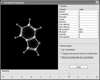
|

|
| Random mode | Atom editor | Flask mode |
![]()
Libraries can be inspected while they are generated. 2D depiction is shown on the left, property distribution in the middle and a library generation report summarizing relevant filters are shown on the right side.

|

|

|
| Compounds | Property distribution | Generation report |
![]()
A variety of filter settings (see also Features) can be applied to the generated virtual compounds. Physico-chemical property filters are shown on the left, stereo assignment and filter settings on the right.

|

|
| Filter settings | Stereo settings |
![]()
